Below is the fastest step-by-step approach for beginning to develop WPF/E applications on a machine that has Windows XP SP2 and Visual Studio 2005 installed:
- Download and install the update that allows Microsoft Visual Studio to support web application projects.
- Download and install the web projects add-on for Visual Studio 2005.
- Download and install the "WPF/E" SDK.
- Run Start->All Programs->WPFE SDK->Tools->Install WPFE VS Template.
If you have ran these steps, you should be able to start Visual Studio 2005, go to File->New->Project... and see something like the following:
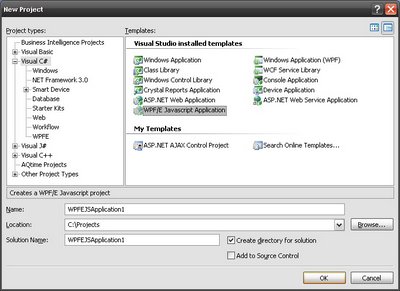
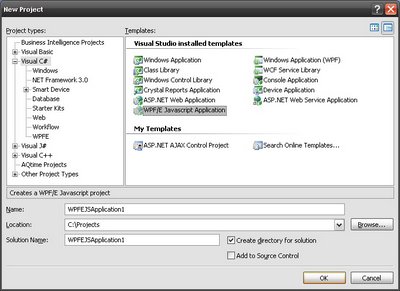
No comments:
Post a Comment